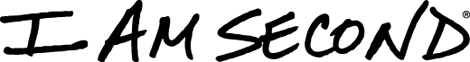Trying to reset your password but not able to find the password reset email in your inbox?
Sometimes an email server may suppress an email that it thinks is spam, so here are a couple of things you can try:
- Make sure you have checked your spam or promotions folder.
- If the email is not there, try "whitelisting" the email address info@iamsecond.com (here are instructions for how to do that) and then try the reset password submission again.
- It's possible you have previously unsubscribed from our emails. In that case, you will need to resubscribe. Search your inbox or your deleted messages for an email from us and go to the bottom of the email. You will see a link in the footer to "Manage Preferences." You can then select the type of email communications you would like to resubscribe to.
- If you are still having trouble, contact us.